We all want to make a statement and stand out and be unique to who we are in business and the special things you do in life. So let’s looks at ways you can create an info-graphic for business. It makes it easier to stand out and plug in easy tools that let’s people see what is in your promotion funnel, or a fun way to get more people sharing your information!
1. http://piktochart.com/
This one is easy to plug into the templates as well.
2. https://infogr.am/
I like how it’s easy to plug in with graphics ready and can even include video.
Infogr.am is a great free tool which offers access to a wide variety of graphs, charts and maps as well as the ability to upload pictures and videos to create cool infographics.
Customizing the data that makes up the infographic takes place in an Excel style spreadsheet and can easily be edited, watching the software automatically change the look of the infographic to perfectly represent your data. When you’re happy with your infographic you can publish it to the Infogram website for all to enjoy and even embed it in to your own website or share it via social media.
3. http://vizualize.me/
Visual.ly is a community platform for data visualization and infographics set up in 2011. It allows you both to create infographics and get them shared on social media. The website is also able to match those commissioning infographics – including brands, companies and agencies – with its community over more than 35,000 designers.
You can set it up with your log in information with LinkedIn, so it made one for me with that information: I like the look of this one too.
4. http://www.easel.ly/
This free web-based info-graphic tool offers you a dozen free templates to start you off, which are easily customization.
You get access to a library of things like arrows, shapes and connector lines, and you can customize the text with range of fonts, colors, text styles and sizes. The tool also lets you upload your graphics and position them with one touch.
5. https://www.canva.com/
Canva is a great platform that allows you to use different templates and they even have pictures that you can search for and use within the platform. Watch the tutorial, as it’s cute and shows the simplicity of creating a simple image.
Have fun!
6. https://venngage.com/
Venngage is a great tool for creating and publishing infographics because it’s so simple and easy to use. You can choose from templates, themes, and hundreds of charts and icons as well as uploading your own images and backgrounds, or customize a theme to suit your brand. You can animate them too!
7. http://www.dipity.com/
What is Dipity?
Dipity is a free digital timeline website. Their mission is to organize the web’s content by date and time. Users can create, share, embed and collaborate on interactive, visually engaging timelines that integrate video, audio, images, text, links, social media, location and timestamps.
Dipity is a great way to create, share, embed, and collaborate on interactive, visually engaging timelines that integrate video, audio, images, text, links, social media, location, and time stamps. You can join for free but premium plans offer custom branding and backgrounds, analytics, and custom iPhone apps.
If you share on youtube or vimeo on a regular basis, it would be need to pull together a timeline for more people to see more of your content:
Quozio turns meaningful words into beautiful images in seconds. Then share ’em on Facebook, Pinterest, email and more!
Not exactly a way to create an infographic, but it does make an easy way to share quotes on a picture that you can post in the timeline, or parts of another inforgraphic template. Here is an example:
9. http://www.pinwords.com/
Addtext.com does the same thing as this one, yet has different fonts. This is another one that will add text to your pictures. Here is an example that I created:
10. http://pinstamatic.com/
This is a neat site that really helps out Pinterest. You can pin any creation you make with this site easily. So go create a picture of your website, a quote or text image, a sticky note image, art work from spotify, twitter, calendar date, location and photo. You can even put a caption on your photo.
It is very neat looking and easy to use.
**BONUS**
One of the best ways to create these pictures is for the social media platforms as well as visualizing for your customized emails and blogs. My favorite tool for infographics on Facebook is the Timeline Slicer Pro.
Add all your favorite infographics on your blog. Create a blog that is ready for you to post and customize with your images that will stand out and brand yourself. See how easy it is to share your infographics here:
.
To Success Dreams,
Alecia Stringer
http://facebook.com/askaleciastringer




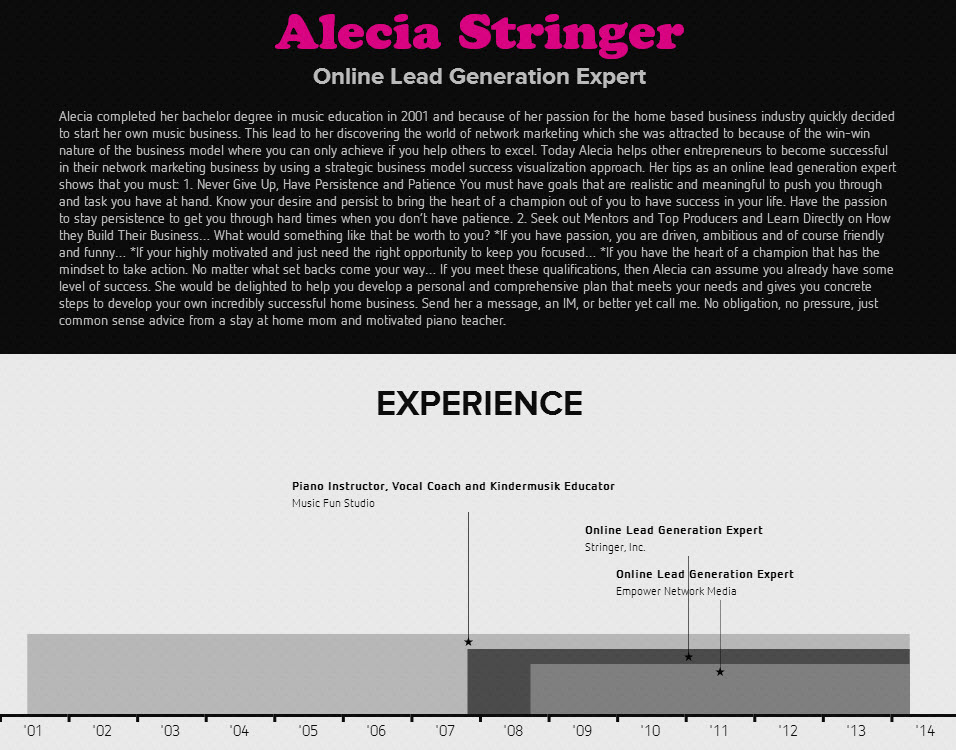
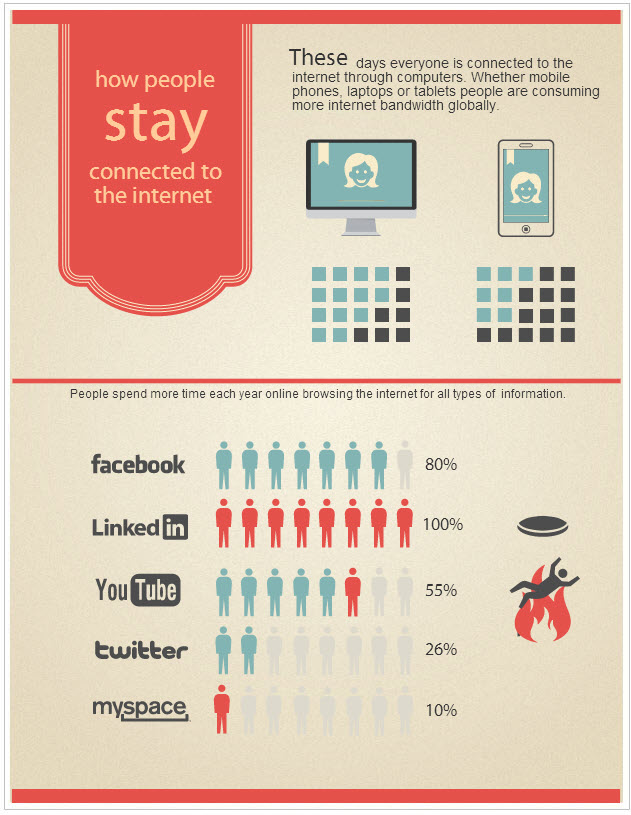
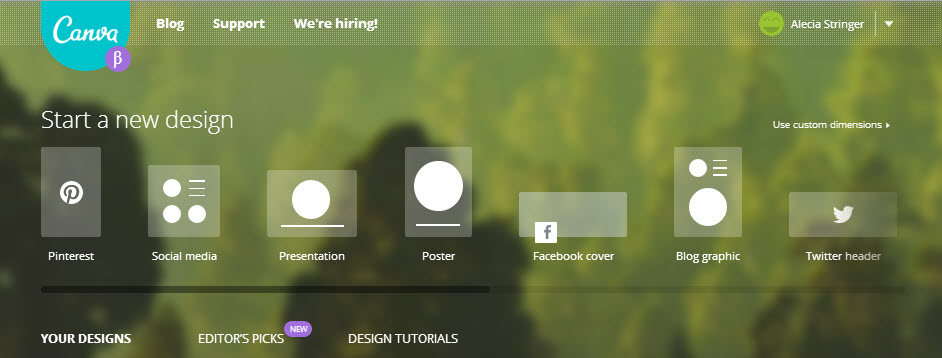
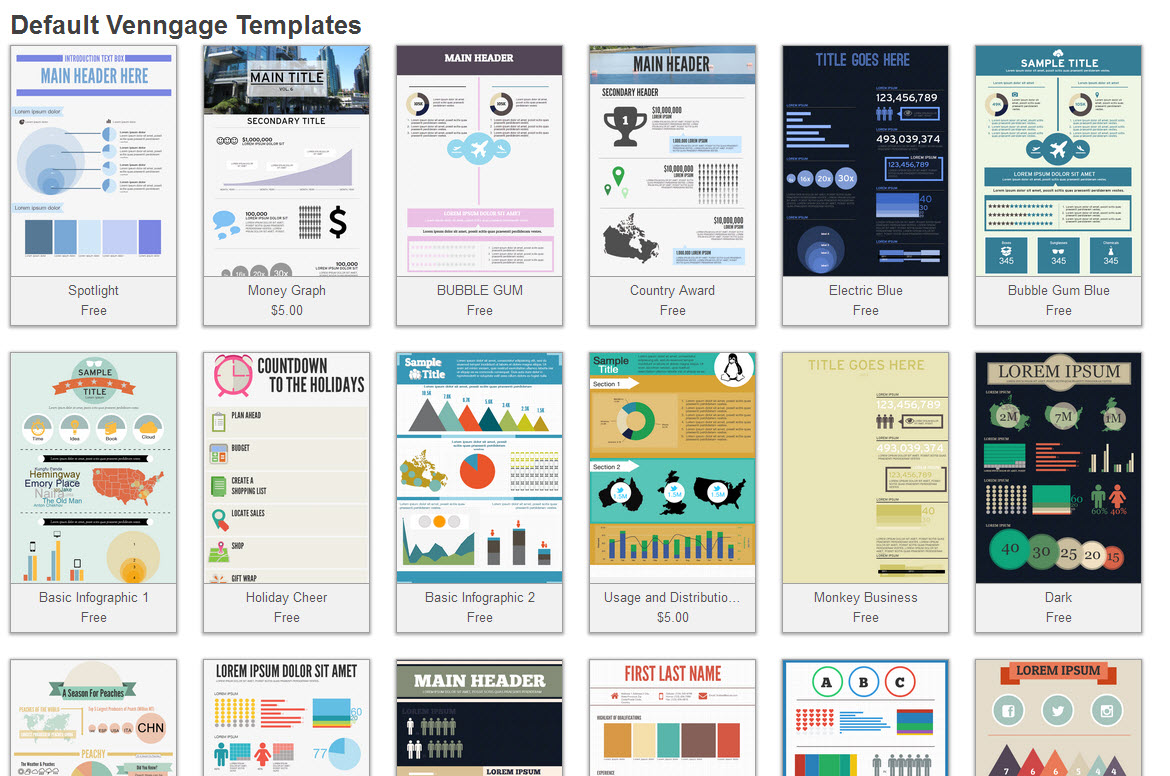
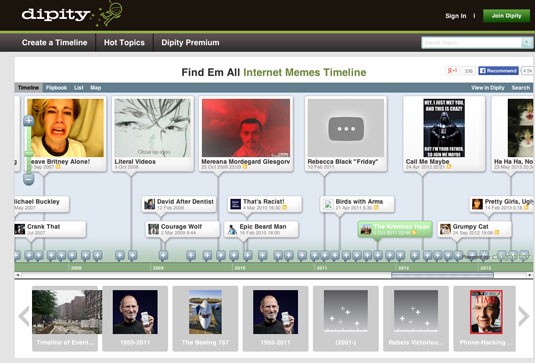
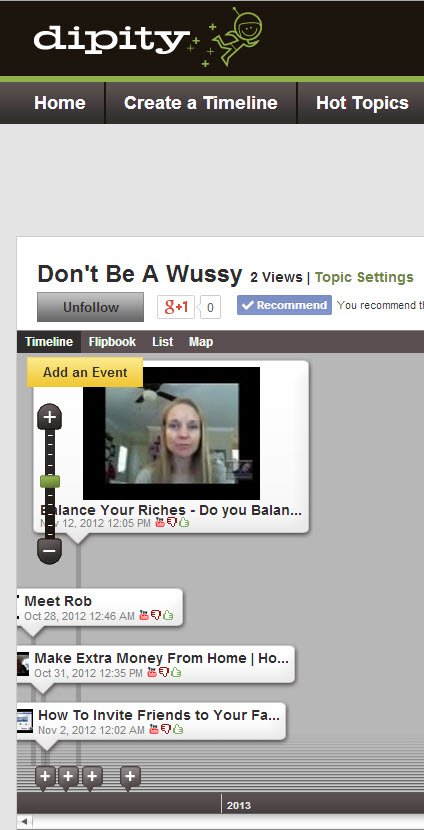
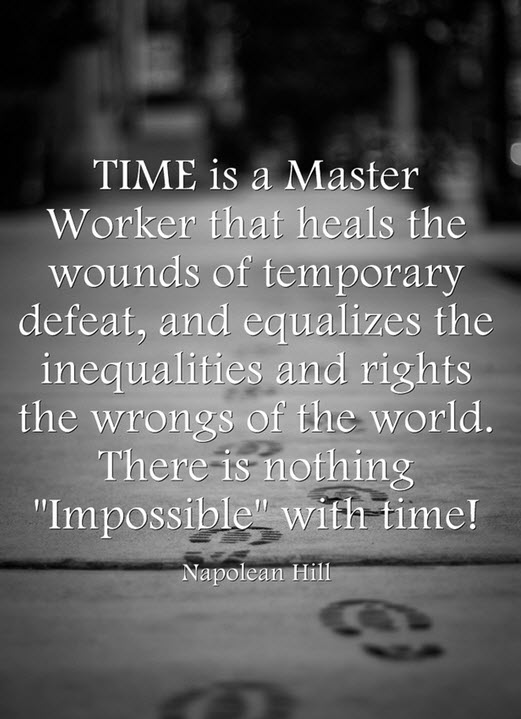


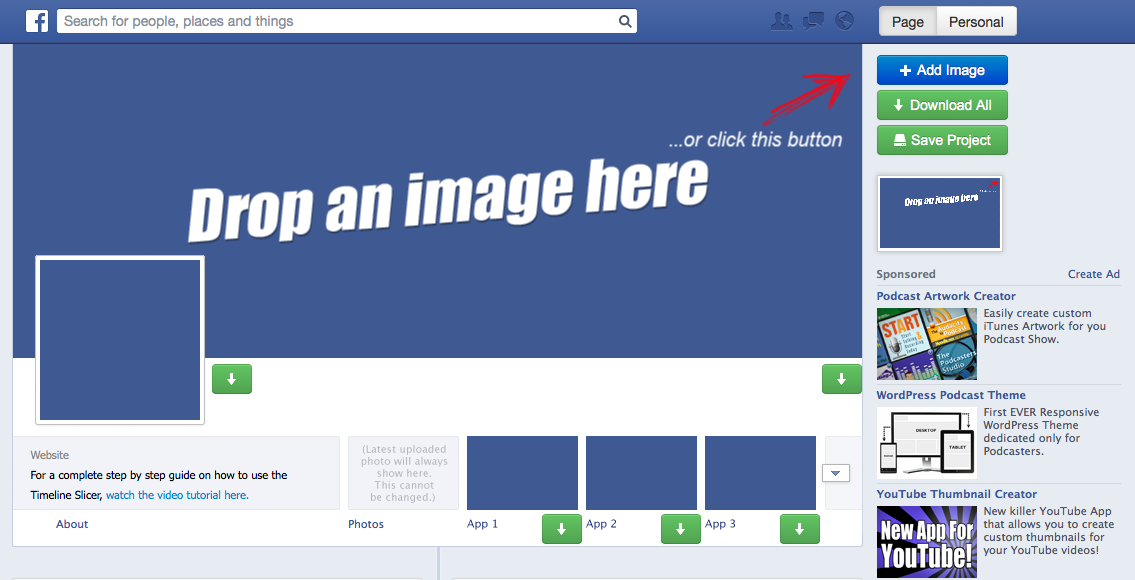



Leave a Reply