Tons of people was asking how I made some neat graphics with my video, so I thought I would share with you my favorites and more resources so you can have some fun too with all these 17 video creation tools.
So here is a list of my favorites and so go have fun testing!
1. Stupeflix!
We have fun with these themes and adding the fun music that is ready for us. You can also upload your own music and videos and really customize it. It’s really easy and fast to do too that I have even have my daughter making hers too!
Watch my preview of all the different tools you can use to create a video:
2. Animoto
3. Prezi
Prezi is similar to a PowerPoint presentation. It makes it more interactive with a different look to it. So change up those plain boring presentations with this platform!
4. Photosnack
This platform is more like a gallery for photographers to make it clean looking. So be creative when adding your pictures with music to this platform. There are also apps that come in this platform is similar.
5. Mixbook
Yes, this is a scrapbook site. Yet I thought it would be creative to create unique pictures that you can add to your videos. There are several more scrapbook sites, so this was just an extra idea for ya.
6. Kizoa
This looks like a site that more countries can enjoy the benefits of a video template site. Simply add your pictures, slide shows, videos to insert to their template for a fun video.
7. Dvolver – MovieMaker
What can I say, classic? Make a plain video inside this platform. Download the real software of movie maker. This site allows you to pick background, certain character’s and a short conversation. Fun to be short and creative! This is a short example of their embedded video. You can not download the video for other sites.
8. Roxio Photoshow
Basic gallery site that you can plug in your pictures too.
9. Slideroll
This is another gallery site that you can make into a video. I remember using this one from the Myspace days…
10. Smilebox
What’s not to smile with this one?
Tons of slide show templates. Looks like a book that is in an slow interactive video. I would see more photographer’s use this as a presentation as well.
11. PhotoPeach
Another fun site to create a fun slideshow with your slides or pictures.
12. Picovico
This site looks like a classic old timey kind of video creation tool to me. It looks very similar as well to Stupflix and Animoto. Test it out and see the quality for yourself.
13. Goanimate
This looks like a video that is like a cartoon. Add characters and create a dialog and have fun creating a personalized video.
Go ahead and have your kids play around with this one… change hair and have fun!
14. Xtranormal
This is another character type of video creation that has animals too. Like I said before, your kids may enjoy testing this one for you. A good way to create some variety in your videos. Think of it as a cartoon video creation.
15. EZVid
It claims it’s a free screen recorder and video editor. You will have to download their software, and I have not tested it. I just found it and looked like a new resource to test. So feel free to add your feedback when you test it out.
16. TechSmith: Screencast, Snagit, Jing, Camtasia
This is the tool I mainly use to screen record a lot of training’s and edit my videos together. Camtasia is the paid resource that a lot of professional marketers I know use. You can download Jing for free, but I think there is a fee if you want to download the videos for YouTube. You can have like a 5 minute video on Screencast for free though, so never limit yourself on what you want to do!
17. VideoMakerFX
This one is not free, but worth the value after the trials you go through on those free sites I listed above. So no limitations here!
Here is a sample video that this tool can create. You can really customize it with both slide shows, and character type videos and save it to share on the video sharing sites.
With all these tools online plus many apps that are on the phone, there is no excuse not to make enough videos to attract your audience. Be sure to subscribe below to get updates on the favorite video apps to use on your phone in a future blog post!
You know you could use these tools and really suck your time you could be producing more in your business. Be sure to get someone that can use these tools for the goals you want to create in order to become a top producer.
Find the 5 key elements that will show you how to get the results you want in creating your success dreams by clicking the image below:
Share in the comments which video creation tool is your favorite!


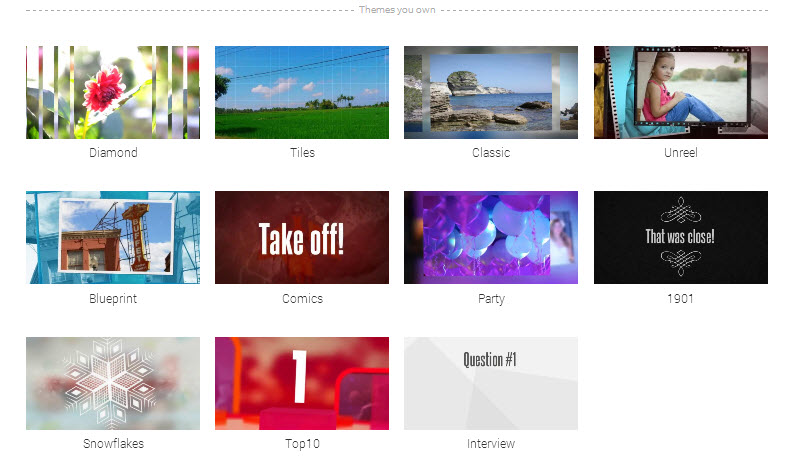
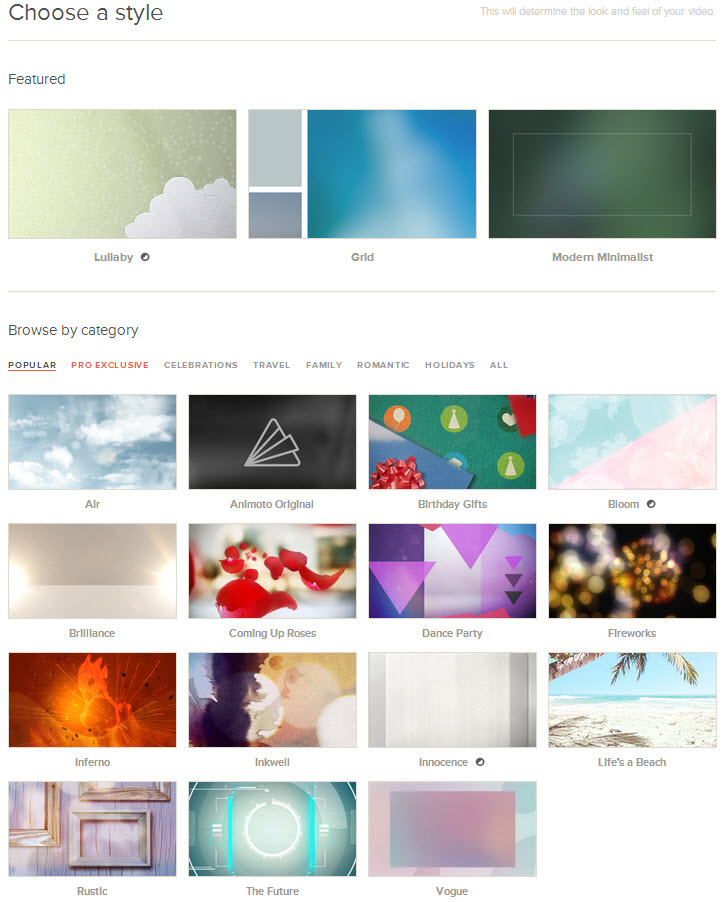
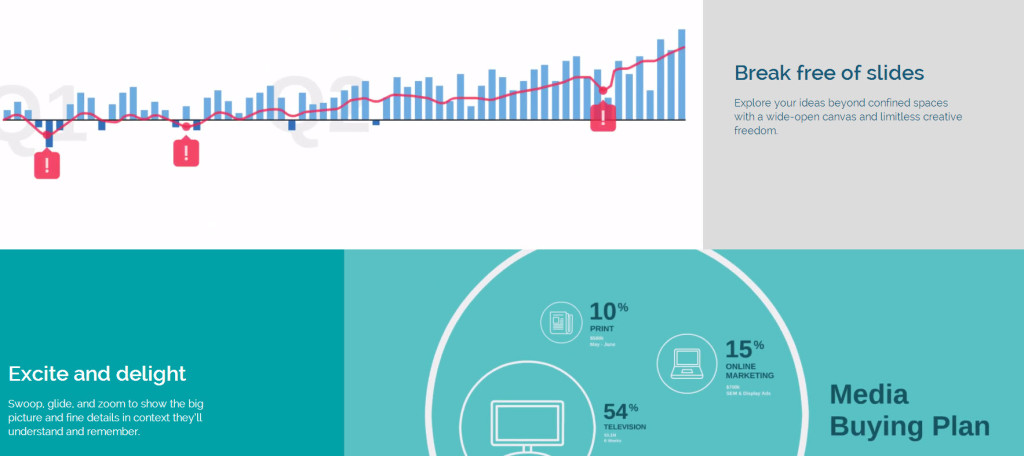
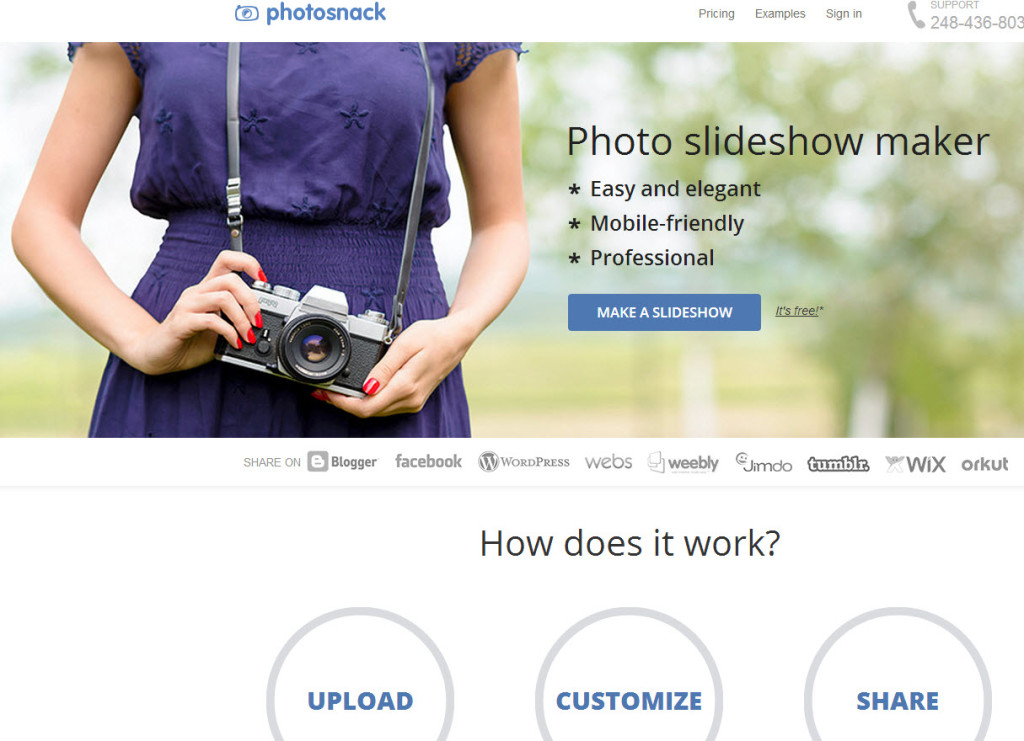
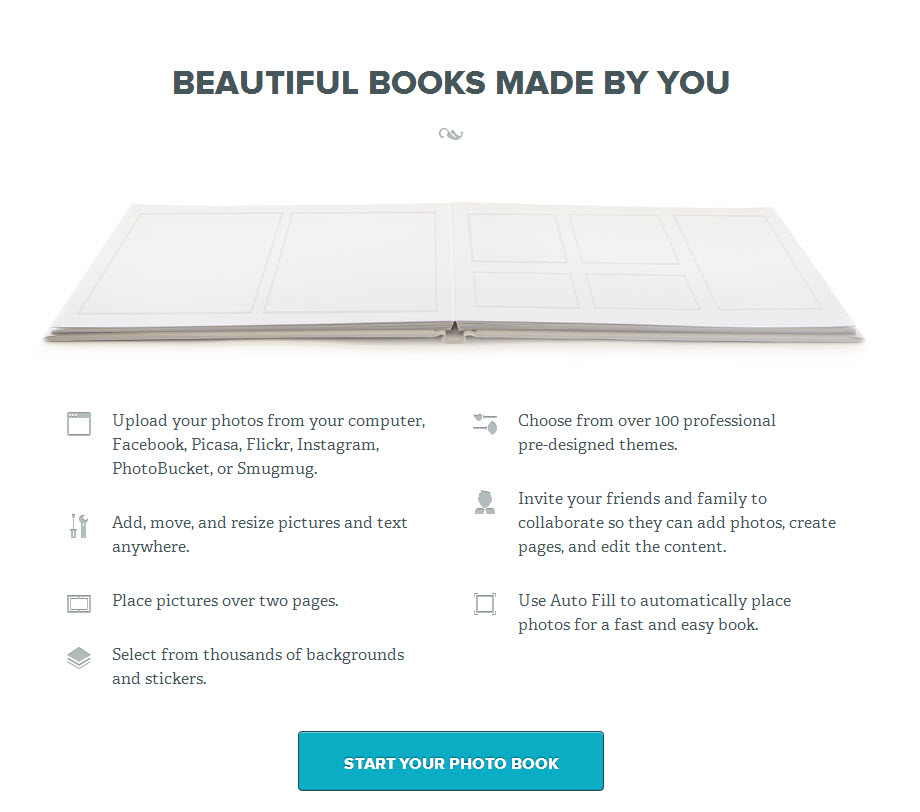
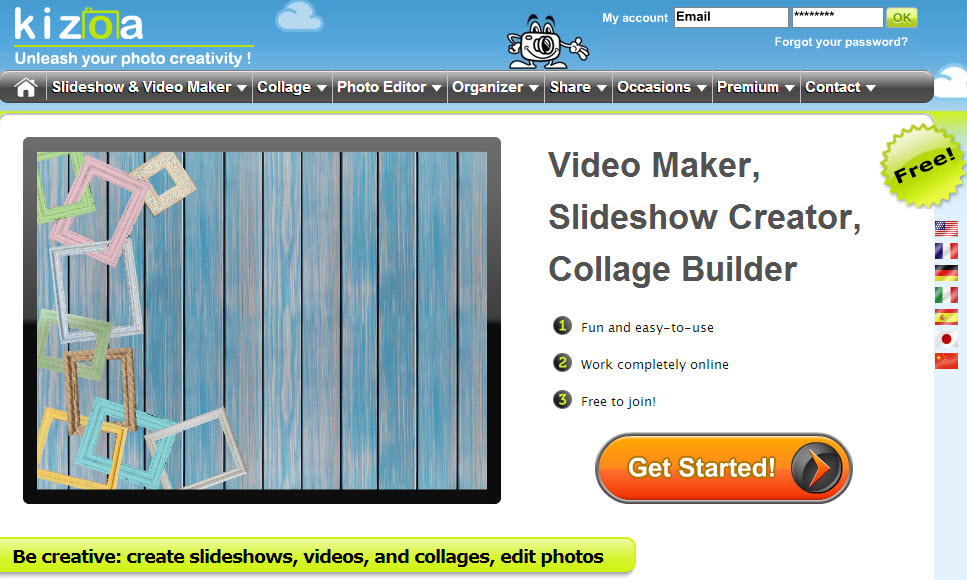


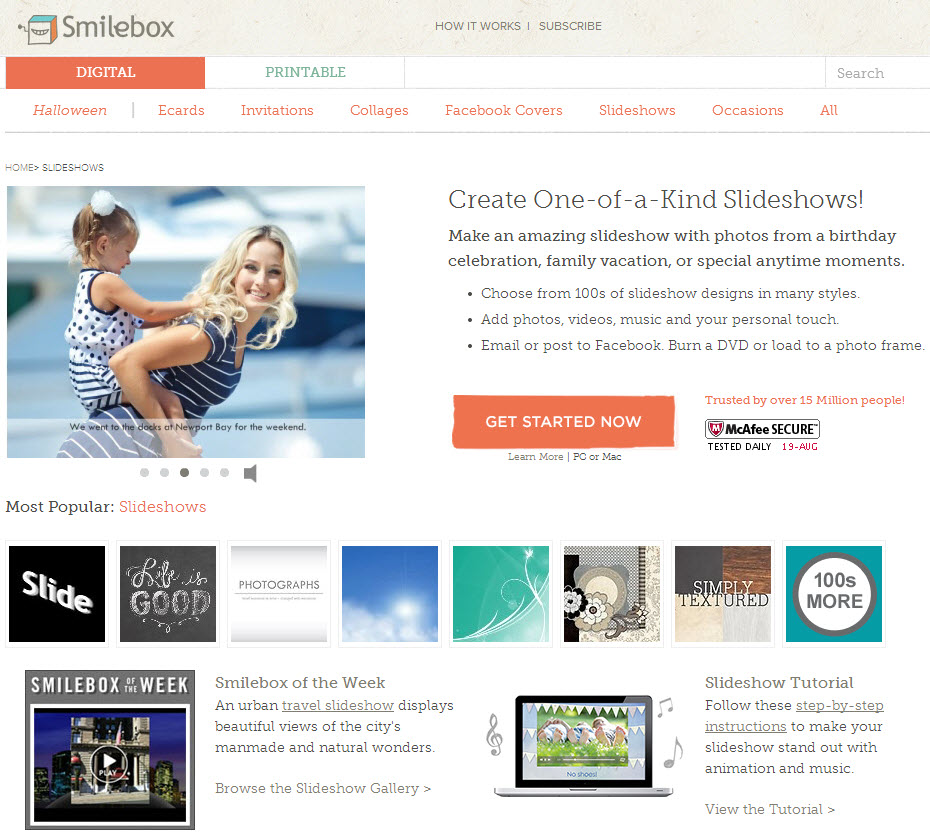

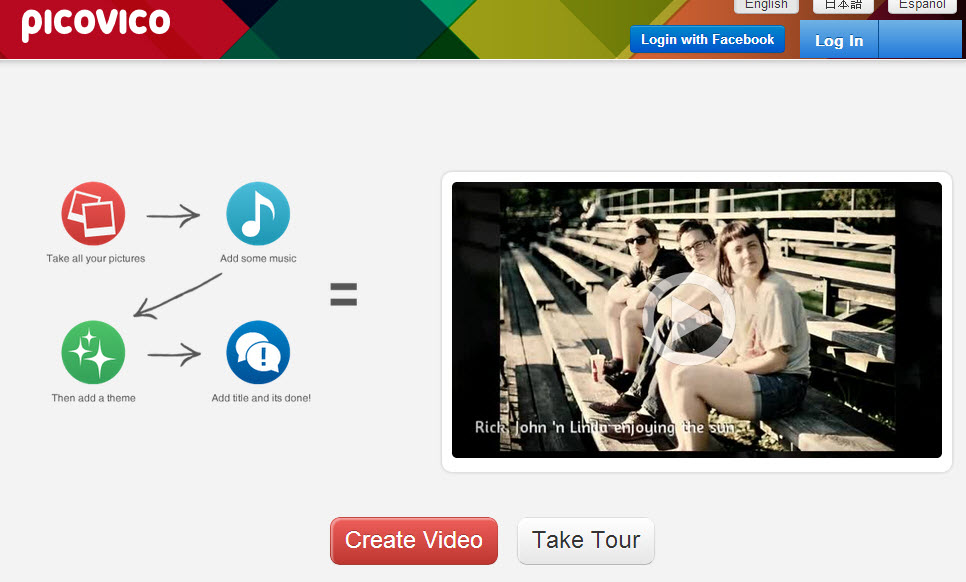
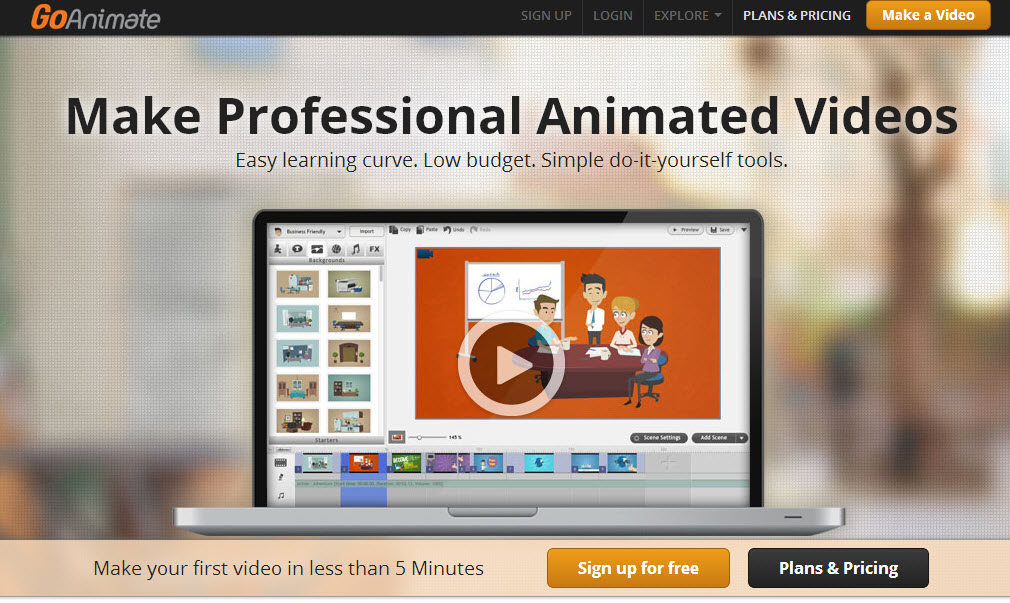
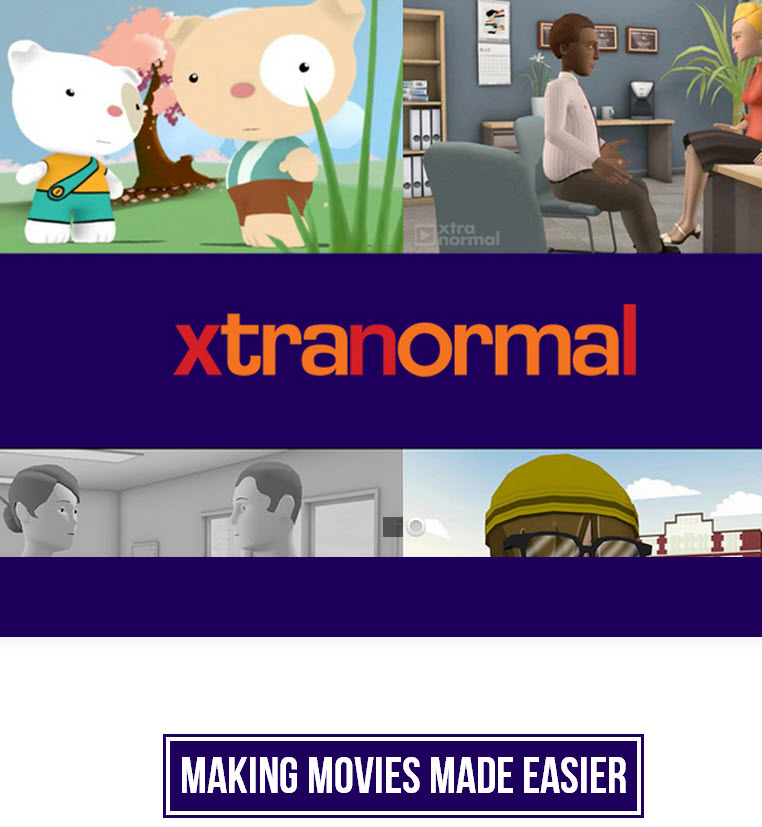
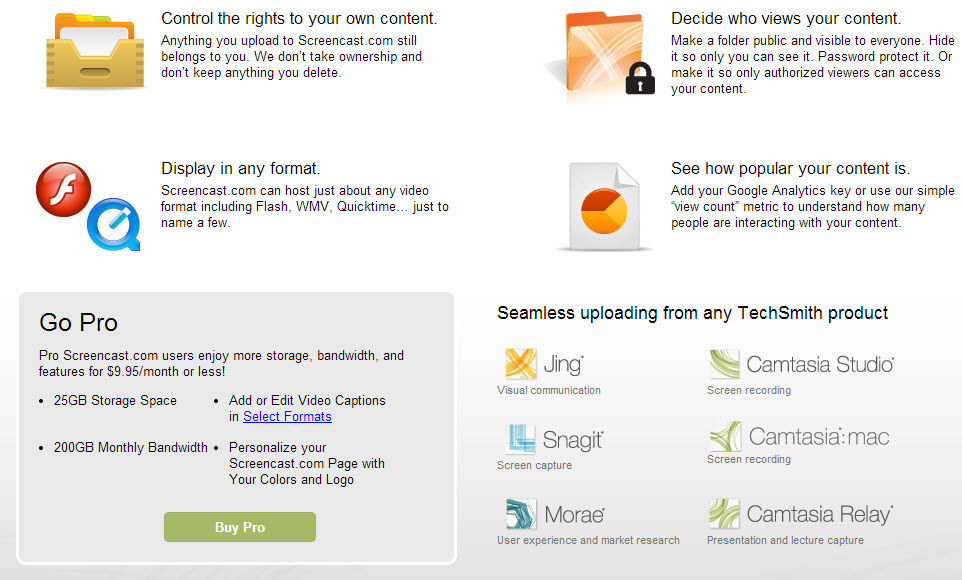



Leave a Reply